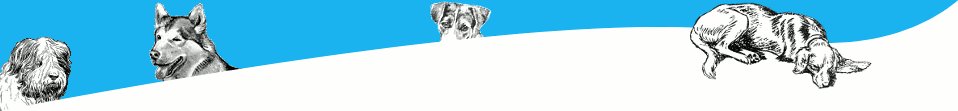Web 2.0 Interface Course
Summary
We offer a short course that introduces Web 2.0 interface development. It will help people who do Web work upgrade their skills. The course qualifies for Michigan Works support.
Table of contents
- Who is the course for?
- Course goals
- Web 2.0 interface samples
- The course schedule
- The instructor
- Registering
- Contact
Who is the course for?
Once upon a time, if you wanted to develop professional-looking Web pages, all you needed to know was HTML.
Those days are gone.
Today, you need to know HTML, CSS, image handling, and a lot more. And as time goes by, you need to learn more to keep up. If you don't refresh your skills, you won't be competitive.
This course is for people who want to find a job doing Web work, or keep the job they already have. It will help them build Web sites that have the interaction quality people are coming to expect.
The course has been accepted by the Michigan Works program. This means that, if you qualify, you can take the course for free. Check with Michigan Works to make sure that you are eligible.
Note. You should already know basic HTML and CSS before you attend the course. You don't need to be an expert, but you should have some basic skills. You should know:
HTML:
- Basic block tags (h1 - h6, p, blockquote, div, ul, ol, li)
- Character tags (i, b, em, strong, span)
- Images (img)
- Links (a)
- Tables (table, th, tr, td)
CSS:
- Character formatting (font-family, font-weight, color, etc.)
- Box model (margin, padding, border)
- Classes (.class) and id (#id) references
If you don't know all of the ins-and-outs of layout (floating, absolute positioning, etc.), that's OK. You don't need to know much about forms, either. Some of it will be covered in the course.
If you aren't sure whether you're ready for the course, you can contact the instructor, Kieran Mathieson, at mathieso@oakland.edu. Send the URLs of some pages you've made.
Course goals
You've seen the term "Web 2.0." It means different things to different people. To some, Web 2.0 is social, like Facebook and Twitter. To others, it's media, like YouTube. Maybe its Web services and APIs.
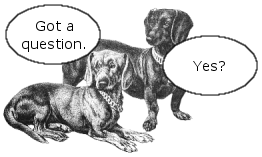
What are Web services and APIs?
They let one program use the services of another program. For example, you can have your page show a video from YouTube.
Really?
Yes. The video is in your page, but youtube.com does most of the work.
Cool!
This course focuses on one part of Web 2.0: the user interface. Web 2.0 interfaces use animation, Ajax, and other things. Sometimes it's about having fun. But it's also about helping people do business over the Web. You'll see examples below.
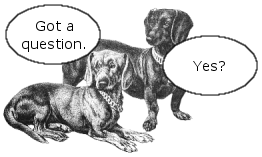
I know what animation is. What's Ajax?
It lets a browser fetch data from a server, without reloading the page. It's central to Web 2.0.
I don't get it.
You'll see it in action in a moment.
Web 2.0 interface samples
Here are some samples of Web 2.0 interfaces elements.
Latest dog images from Flickr
Here are the latest dog images from the photo sharing site Flickr. People upload new dog images frequently.
Loading...
This example uses Ajax to load the images. When you click the button, the page queries Flickr and shows the latest images. The images are placed directly into the HTML, without reloading the page.
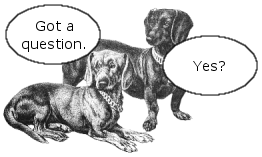
I clicked the button, and the images were the same.
Nobody has uploaded any new dog images. Wait a few minutes, and try again. Or if you use Flickr, upload a new image and tag it "dog."
Dog news
Here's a simple news display. I set it up to show dog news, but it could be about anything. The news stories cycle automatically, without refreshing the page.
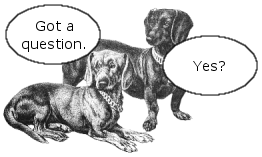
Did you write the code for this yourself?
No. I used Google's News Bar Wizard.
Cool! Can anyone use this?
Yes.
If I can just cut-and-paste the code Google gives me, why would I need to take your course?
What if your client or employer wants you to change the way the news widget looks or works?
Errr...
Exactly. If you don't know how it works, you're stuck.
Date widget
Say you want people to enter a date, perhaps sometime in the next few months. Click in the date field below.
Date:
Expanding text field
Try typing (or pasting) a bunch o' text into the field below.
Each of these is a simple example of how Web interfaces are changing. They're becoming more active, and easier for people to use. Easy is good!
The course schedule
There are five modules. Each one has two parts. The first part is lecture and guided exercises. The second part is hands-on practice. There's a lunch break in between. Lunch is not provided.
All sessions are held in Elliot Hall, room 202, on Oakland University's campus. You can see a campus map. There are also some directions to Elliot Hall.
| Module | Description | Date and time |
|---|---|---|
| Module 1. Common Web interface elements | Review common Web interface elements, like links, menus, buttons, and forms. Includes element construction and styling. | Saturday, July 11 8:00am - 3:00pm |
| Module 2. Activating interfaces with jQuery | Use the popular JavaScript library jQuery to improve interface functionality. | Saturday, July 18 8:00am - 3:00pm |
| Module 3. Building good forms | Look at good practices in building forms with HTML, CSS, and jQuery. | Saturday, July 25 8:00am - 3:00pm |
| Module 4. Ajax with jQuery | Link active interface elements with server-side data. | Saturday, August 1 8:00am - 3:00pm |
| Module 5. Project: An intelligent ecommerce Web site | Build a Web site to help customers choose and buy products. | Saturday, August 8 8:00am - 3:00pm |
The Cost
$1000.00 for the five modules.
The instructor
 Dr. Kieran Mathieson is associate professor of information systems at
Oakland University. He has been at Oakland since 1991. Kieran has earned a
Ph.D. (Indiana University), M.B.A (Indiana University), M. Info. Sys.
(University of Queensland), and B. Bus (NBCAE).
Dr. Kieran Mathieson is associate professor of information systems at
Oakland University. He has been at Oakland since 1991. Kieran has earned a
Ph.D. (Indiana University), M.B.A (Indiana University), M. Info. Sys.
(University of Queensland), and B. Bus (NBCAE).
Kieran has been programming since the 1970s, when computers were steam driven. An enthusiastic geek, he has kept up with technology ever since. In recent years, he's been creating interactive Web applications that stretch the idea of what a Web "page" can be. He's fond of jQuery, a popular JavaScript library, but will use anything that works.
Kieran has published dozens of articles in research journals. His main research interests are the use of group decision support technology to improve ethical decision making, and using educational theory to advance the state-of-the-art in IT education.
Registering
Use the online registration system to register for the course.
Contact
For questions about registration, payment, or scheduling, please contact the Center for Executive and Continuing Education at 248 370-3128, sba-ce@lists.oakland.edu.
For questions about the course content, or whether you meet the course's knowledge requirements, please contact the instructor, Kieran Mathieson, at mathieso@oakland.edu.